Since you asked about vintage photo effects, here are three quick and easy ways to make your photos look like they’re from 1975. I used iPhoto, Aperture, and Flickr’s Aviary. The first two are for Mac (you!) and Flickr/Aviary is for Mac or PC.

In my opinion, the fastest, easiest way to add a vintage look to your photos is to use the Antique filter in iPhoto’s effects. I think it’s the best instant vintage filter out of every photo editing application I’ve ever used, and if I was still using iPhoto — I upgraded to Aperture in 2010 — it’s the one I’d be using. It basically adds a warm tone and a vignette, which is what I do in Aperture.
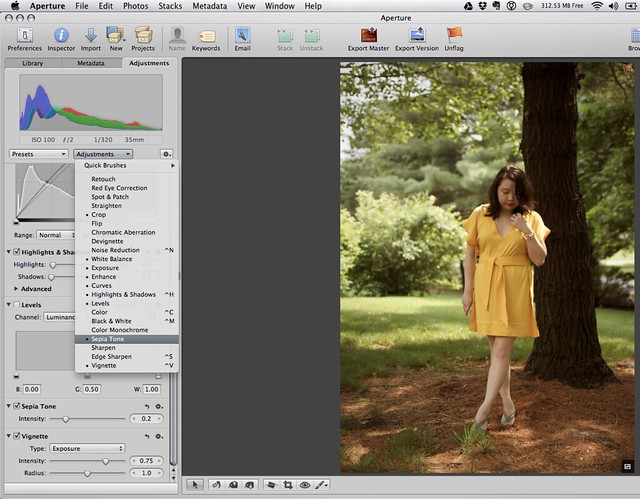
The effect on all the outfit photos in this post was created in Aperture. To give your photos a subtle vintagey feel, use Sepia Tone and Vignette. I used .2 (20%) sepia and a mid-stregth Vignette, but you can adjust until you see something you like. Export and done!
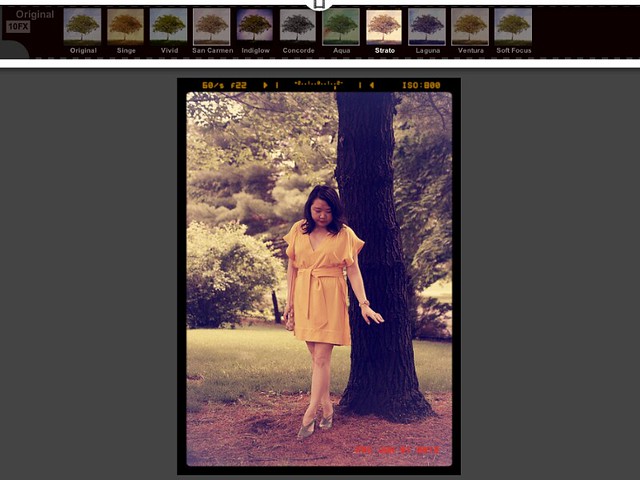
Last, for a strong vintage effect try Flickr’s new Aviary editor. This is the Strato filter, which is located under Effects. I also like Ventura and San Carmen. If you like Flickr’s light version of Aviary, the Aviary site has excellent browser applications, including a vector editor.

Hope one of these is useful to you! One day I’ll do GIMP and the more in-depth Aperture method (the one used in this post), but those definitely aren’t the quick ways– they require a little more in-depth photo editing knowledge and a lot more steps.

Diane von Furstenberg dress (many seasons past) | Seychelles Aquamarine sandals (still available in nude) | Louis Vuitton Damier Azur Pochette with long strap | vintage cuff


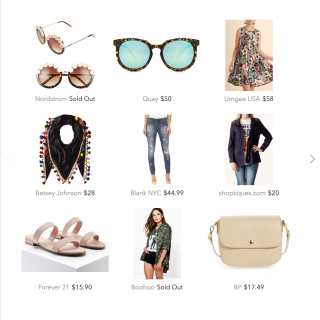








I love the color of that dress! I use Aperture and didn’t even know about these effects. I’m gonna have to give them a try!
Can you just edit all my photos? Haha!
ooh, thanks for the tips. the romantic feel of the dress is perfect for a vintagey filter.
Ahh, I always like seeing this dress. Also, cool tips! I’ll have to figure out how to adapt them for Lightroom.
I love yellow on you! So pretty. I use Google’s Picasa to edit my photos, and they have a similar vintage filter that I’ve been playing with lately.
http://goo.gl/yZxpf
GORGEOUS! Hello yellow! I love that you explained how to add the vintage effect bc I seriously have NO editing skills. You rock.
Thanks for putting this post together Alex! :)
Ahh, yes, I can totally do the iPhoto one- that looks easy enough! Also, is the Flickr aviary editor free?
Thanks for the great tips! I need to be better about editing my photos. Sometimes I am just lazy. I really love your dress.
very nice effect, and very cute dress!
yellow and seafoam is an excellent pair.
I like that it’s for Man, or PC.
Damn you autocorrect! I shouldn’t blog from my phone anyway, way too difficult. And weird formatting errors happen.
gorgeous dress alex!
Love this look!
So recently I’ve been spending more time on GIMP, especially because I discovered Pugly Pixel. But I haven’t had the courage/ patience to really edit my photos. But now I simply MUST, Alex. I wanna have purty pictures like yours!
Loverly! Are Seychelles shoes comfy?? I always want to buy a pair ’cause they so pretty.
Yes! I have two Seychelles they’re among my most comfortable heels.
http://goo.gl/eyrFT